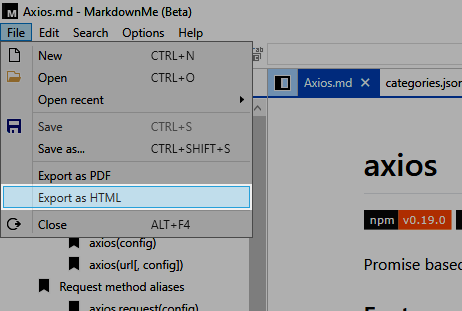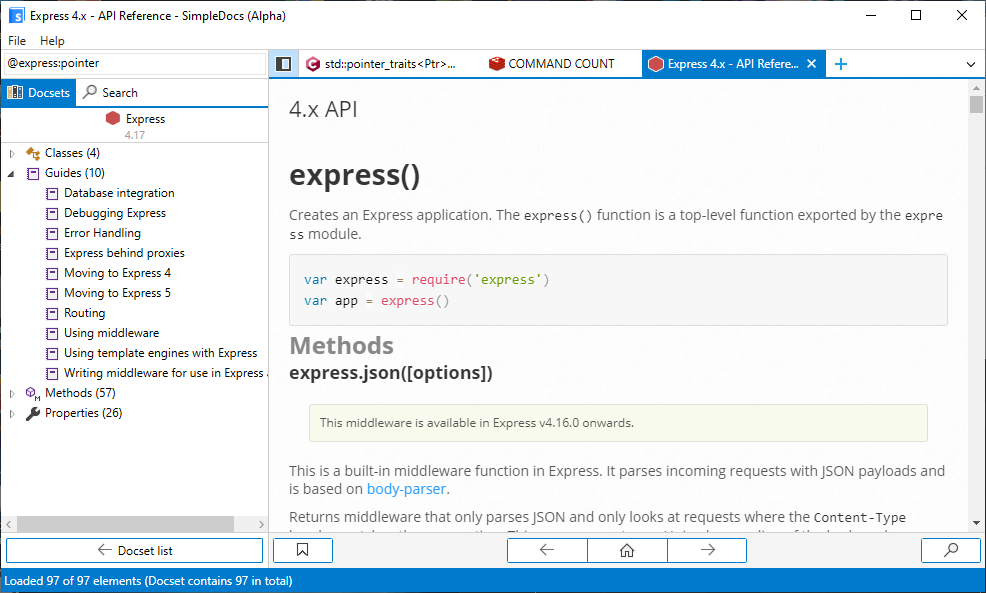File export
It is possible to export Markdown documents to PDF and HTML from MarkdownMe for easy distribution.
Export file as PDF
To export the current document to PDF, select File > Export as PDF from the menu bar, and then select the destination folder:
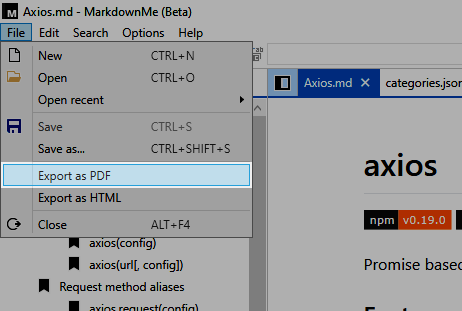
Export file as HTML
Para exportar el documento actual a HTML, selecciona File > Export as HTML desde la barra de menús, y luego selecciona la carpeta destino:
To export the current document to HTML, select File > Export as HTML from the menu bar, and then select the destination folder: